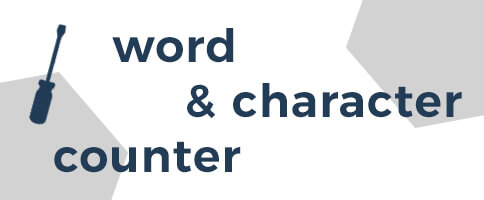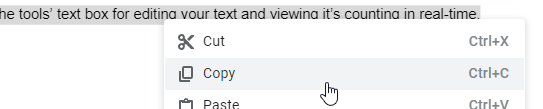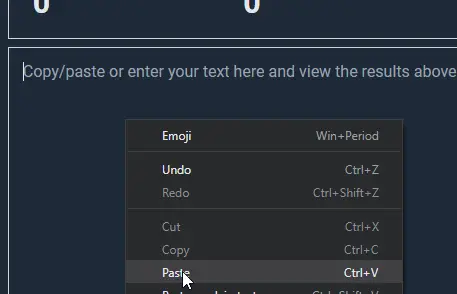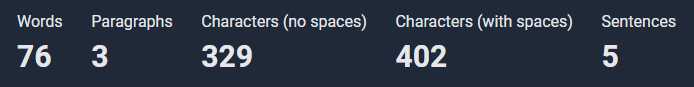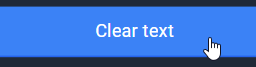Word & character counter
Find out the length of your text!
What is Word & Character Count Tool?
Word Counter is an online word and character counter tool. Simply paste or type your text into the box above and get the results instantly. The results are automatically updated on-screen like magic! The intuitive and simple interface makes the tool very easy to use. The tool analyzes your text and shows you the following information:
- How many words
- How many paragraphs
- Character count without spaces
- Character count with spaces
- How many sentences the text consists of
Who uses this tool?
- Students. Use it for checking your assignments, papers and essays. Word limit is often a requirement for your assignments. Simply use this tool to check your text from time to time.
- SEO professionals. Title tags and meta descriptions have a character limit. Use this tool to check them.
- Social media users. Platforms like Twitter and Instagram have a character limit per post. Use this character counter when writing your tweets and captions.
- Writers
- Bloggers
- Editors
How do I use Online Character Counter?
-
Select and copy your text from your text editor. This can be any editor, like Microsoft Word, Google Docs, or other text editors. You can also write your text directly in the editor of this tool, so that you can review the number of words, characters and paragraphs in real-time.
![Copy your text]()
-
Paste your text in the text box.
![Paste your text in the Word Count Tool]()
-
The tool automatically starts analyzing your text. It shows the results, the number of words, characters, paragraphs and sentences of the text, above the text box.
![The tool displays the number of words, characters, paragraphs and sentences your text consists of]()
-
You can clear the text by pressing the 'Clear text' button.
![Clean the text box by pressing the 'Clear text' button]()